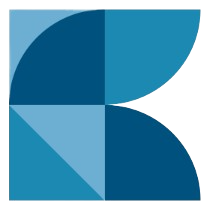
ktech Extension
The Utility Extension for ktech Faculty
Get started with Ktech SIS Helper
Extension Setup on PC
- Open the following URL in Google Chrome: Ktech SIS Helper Extension Page
- Install the extension
- Pin the extension to the toolbar
To verify the extension is working, go to the SIS, login and click on the extension icon. You should be able to see a welcome page with your name on it.
Attendance URL Setup for the Student (LMS)
To use the attendance feature, you need to add a special link that the student will use to capture the attendance.
After you login to the LMS, you need to repeat following steps for each course which you'd like to capture the attendace for.
- Navigate to the course
- Add a new Activity / Resource of type URL
-
Apply the following settings for the URL:
- URL: https://ktech.najaa.org/ksh/student
- Appearance: Open
-
Parameters: (case sensitive)
- id = User -> ID Number
- name = User -> User Full Name
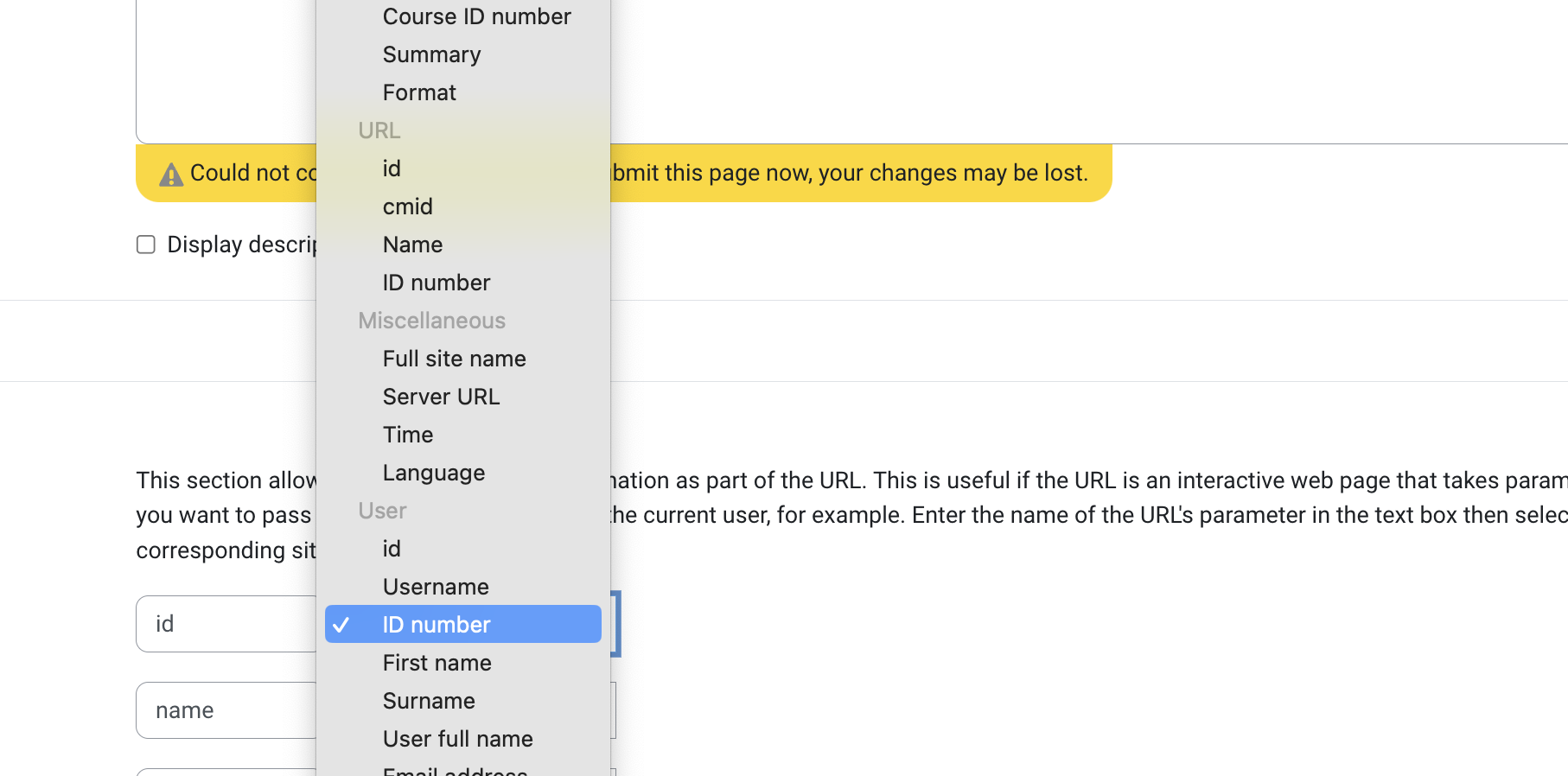
You should have a similar setup as the screenshot below:
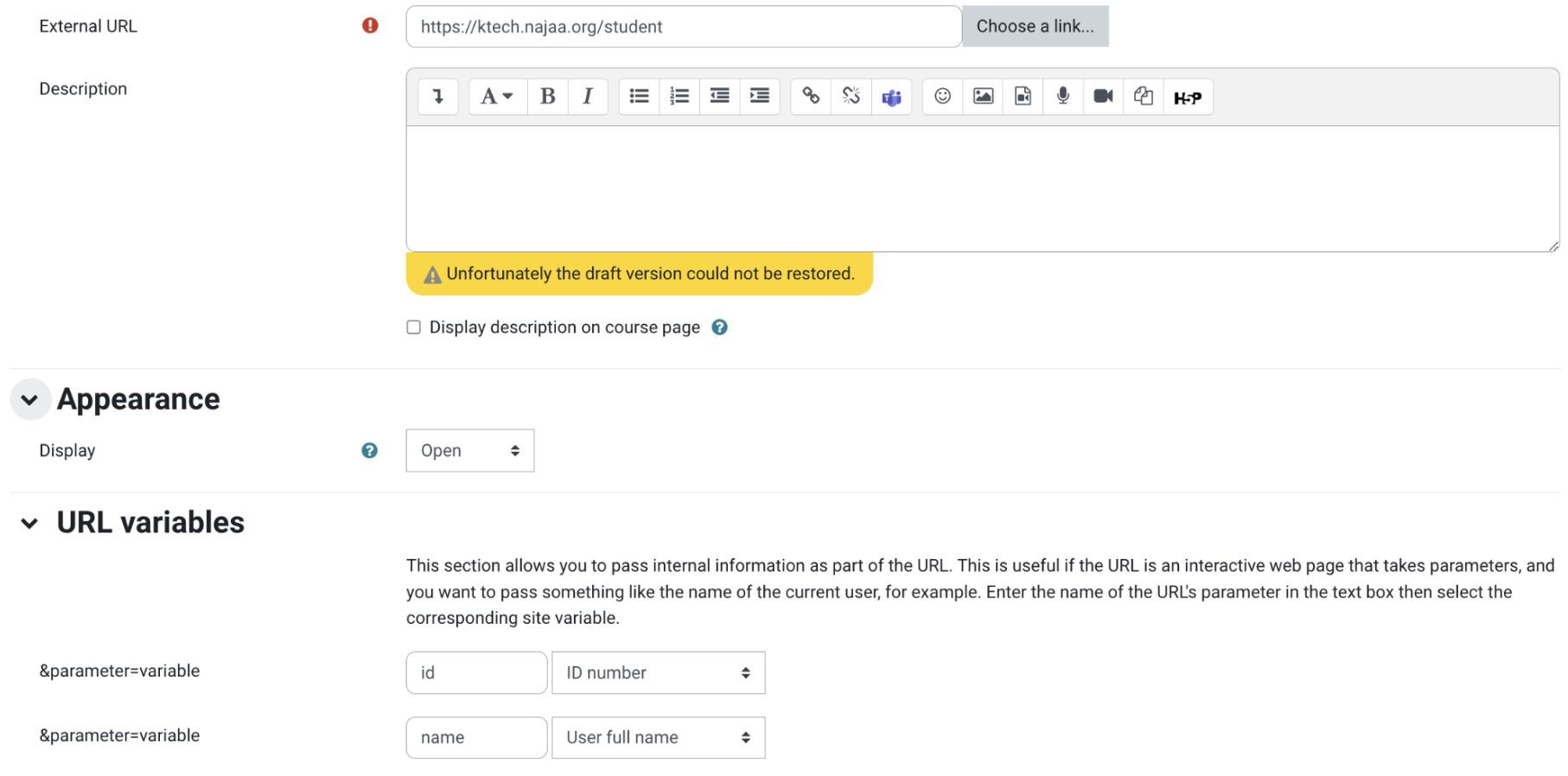
All Done!
You can now start using the Ktech SIS Helper.