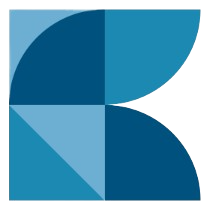
ktech Extension
The Utility Extension for ktech Faculty
18/DEC/25: Using KAIA to automatically grade essay questions in LMS
18/DEC/25: Activate ktech Extension
01/JUN/24: Export LMS HML (High/Middle/Low) Grades for assignments and quizzes
23/DEC/23: Compare SIS Attendance with LMS Attempts
10/JAN/24: Export LMS Grades to SIS
23/DEC/23: Compare SIS Attendance with LMS Attempts
11/OCT/23: 50+ students note
03/OCT/23: My Students Feature
SIS Role
Lecturers in Ktech perform many routine tasks using Ktech SIS. Some of these tasks:
- Attendance
- Checking the schedule
- Recording grades
- Searching for students
Problem statement
The SIS is missing many features and automations that could potentially remove the “friction” of using the SIS saving time and effort for the users. Unfortunately, due to the closed nature of the SIS, it is not easily extendable or upgradeable without vendor intervention.
Solution
Extend the functionality of the SIS in a way that respects the system privacy and the user privacy at the same time.
Introducing Ktech SIS Helper
We (Ktech SIS Helper Team) made a Google Chrome Extension for the college that automates some of the tasks that we perform on the Ktech SIS.
Since the SIS runs in the browser, we can provide a helping hand to it by modifying and guiding its behaviour to save time and effort for the user.
Think of the extension as a utility tool, automator and helper for the SIS.
Methodology
After surveying other lecturers pain points and based on our daily usage of the system, we came up with a list of features that are a “must have” in the system. The solution is built by the Lecturers, for the lecturers.
Privacy first
The extension respects the users privacy and puts them at the driver seat where the final say of what gets applied or not against the SIS is in their hands. In addition, the extension only run on the Ktech SIS website exclusively to prevent misuse and data leakage.
Feature 1: Attendance recording
The problem with taking the attendance
The lecturer needs to record the attendance of the students on daily basis. Some of the problems with the current attendance taking approach are:
- Takes a long time for large classes (5 to 10 minutes)
- Requires a lot of effort from the instructor to call the names one by one
- Attendance is not verifiable, ie. there is no way to tell for sure if the student was present or not
- The responsibility of recording the attendance falls entirely on the shoulders of the lecturer, if the student for example announced his/her presence and the instructor did not hear him/her, it would be the fault of the lecturer for not recording the student
The solution
Using the SIS Helper Extension, we provided attendance automation / auditing functionality that not only makes the responsibility of recording the attendance shared between the students and the lecturer, but also makes the entire process faster, more reliable and more verifiable.
Security at the heart
The QR code is encrypted, and expires automatically. Therefore, the student scan cannot be faked. The attendance sessions are private to each lecturer and no other lecturer has access to other lecturers sessions.
With you everywhere
In the lab, the lecture room or even on a field trip. The extension works everywhere and does not require you to have a Google account. All you need to do is to login to SIS and access all your attendance sessions from any device.
Quick and SIS attendance sessions
You can take a quick attendance of the Lecture or Lab using the SIS Attendance button.
Alternatively, you can record the attendance for any other purpose using the Quick ModelSession. For example an activity, exam or practically anything you want and keep it for you as a reference.
Feature 2: My Students
The problem with viewing students
In SIS, we always try to search for students as quick as possible. Unfortunately, we are unable to search properly until after we export the list of students to Excel, convert the list to Table and afterwards we can actually use the filters. This process is tedious and can introduce errors in the students list. Not to mention the biggest issue, which is we have no pictures! It is hard to memorize students when we cannot see a representative profile picture of the student.
The solution
Using the SIS Helper Extension, we provided a new page called My Students. Using this page, you can see students pictures, search, filter and export all with few clicks. In addition, it provides a grouped view of all your students by Section and Course. This view makes sense when you are trying to view multiple sections of the same course at the same time.
Features
- View student profile picture
- View student Arabic/English name in the same view
- Export selected students to CSV
- Copy students emails
- Copy student ID
- Filter by Cumulative GPA and Accumulated Credit Hours
- Filter by Major
Feature 3: Compare SIS Attendnace with LMS attempts
The problem with students taking the quiz online
Some quizzes are strictly to be taken in calsses. Despite that, in rare occasions, students tend to ignore the instructions and take the Quiz online or outside of class. This feature acts as a bridge between two systems, the LMS and SIS by comparing the attendance time from SIS with the Quiz attempt time from the LMS. It will generate a report that can be used to double check the students list and make sure that all students scanned then attempted the Quiz.